
Best VPN for Digital Nomads Comparison, VPN Review – What exactly are VPNs and why do we need them? Put simply, VPN means a “virtual private network“. A VPN hides and protects your internet activity, so no one can track the activities you’re doing while browsing, a way to protect your browsing experience.
The best VPN for digital nomads is an important decision since digital nomads constantly travel and work with public internet – cafes, restaurants, airports, malls, and other public spaces.
This is why having a VPN installed and running on your devices is very important.
Read here: Best Travel Insurance Compared, Airalo vs Holafly, Airalo vs Nomad, Ubigi vs Airalo, Glocalme vs Skyroam Solis and Wise vs Payoneer
BOOK YOUR TRAVEL INSURANCE
Two of our favorite travel insurance: Heymondo Vs Safetwing cheapest travel Insurance. You can get for $135 USD your Heymondo Travel Insurance with Heymondo discount code valid for 90 days. Read our full comparison of Genki vs Safetywing Travel Insurance Review and the comparison Heymondo vs Genki
Internet Security and VPNs? Do they really protect us – Best VPN for Digital Nomads
VPNs are the baseline when it comes to protecting your browsing activities online. As long as you install a trusted VPN, you’re safe. Some VPNs are free while some are paid. Free VPNs like Atlas VPN and Proton VPN are very trusted, and they’re already perfect if you only need basic VPN protection. For full VPN support like unlimited bandwidth and speed, some VPN softwares offer these to their paid plans.
We’ll look at various VPN options below.
How Do VPNs Work?
VPNs encrypt your device’s connection to the internet, “hiding” your connection through another server so potential trackers or attackers can’t see your activity. Strong and fully featured VPNs don’t only allow your connections to be hidden, but they also allow your computers to be protected from malware, and have ad blockers while keeping your speed unaffected, meaning no slowdown and bandwidth limit – a common issue of VPNs.
Read here Atlas VPN vs Surfshark VPN, Atlas VPN full review, Atlas VPN vs Proton VPN, Nord VPN vs Surfshark VPN, PIA VPN vs Surfshark VPN, Proton VPN vs Surfshark VPN, ExpressVPN vs Surfshark VPN, IPVanish vs Surfshark VPN, Atlas VPN vs ExpressVPN and Atlas VPN vs Nord VPN
Advantages of having a VPN – Best VPN for Digital Nomads

The following are key advantages of a VPN for digital nomads
Allow You Access to Geo-locked Content
Ahhh, internet streaming – we are all so familiar with it. A lot of entertainment websites like Netflix have certain content geo-locked. So if you want to have access to shows that are available only to the US, or other continents, and say you’re out of those areas due to travel, turning on VPNs with the correct server country will allow you still access those content.
Keeps your Connection Anonymous and Safe
VPNs always allow your connection to the internet to be anonymous and this is most important when using public wifi. Attackers and hackers are some of the things you’re protected from when your connection is protected. This is very important in public spaces and now, we often connect to public wifi anywhere – like coffee shops, restaurants, malls, and airports.
When you’re sending personal and private information to friends and family, accessing personal websites and emails and even financial sites and apps, you want to make sure that your connection is safe.
Allows you a Secure Connection for Remote Work – Best VPN for Digital Nomads
Just as we want personal communications to stay safe, we want our communications for work to be safe as well. Work is the time we usually use and send private information, files and information.
Allows you to Access Region-Based Prices for Shopping Sites
Just like VPNs allow you access to geo-locked content on streaming sites and news sites/reading sites, a lot of e-commerce and shopping sites give certain offers and price reductions but are location-dependent. With VPNs, you can access a site through a server of the country you want, so you can access these prices and shopping deals and save money.
Lower Down Costs for the User
VPNs can help lower down risks with viruses and malware attacks and hacks on your computer. This can help save you any stress on having these issues and problems and of course avoid having all these costs.
Gaming Pros
Gaming is another example of having some specific region-based content that you can have access to through VPNs.
Disadvantages of a VPN
Although there are a few disadvantages to having a VPN, let’s still look at them to understand what you’ll be working with when you install one.
Slow Connection Speeds
Having a slow connection speed is the biggest con to running a VPN on your devices. However, this problem has been resolved with so many of the top VPNs right now, and with all the VPN choices we’re showing you in the list here.
VPN Blocking Software Exists
If you’re using a VPN to access geo-located content and websites, bigger companies have VPN blocking software so that you can’t access the content you want to have.
This is resolved by a lot of fully-featured VPNs that allow you to connect to several servers for a particular country. This way, you have options and have more ways to bypass geo-located content.
Dropped Connections
Dropped connections happen. This is usually avoided with a kill-switch feature which makes a VPN stop your internet connection immediately when the VPN stops and pick it back up when you’re connected to internet again. This means there won’t be any lapses where you’re not connected to a VPN.
Things to Remember – Best VPN for Digital Nomads

When you’re choosing a VPN service, there are a lot of things you can look at to make sure you’re making the right choice.
- Privacy. Check for VPN that does no log policy. This means nothing of your internet actions are being monitored and logged by your VPN company. Everything is encrypted so what you’re doing is hidden and protected, even for them.
- Cost. Budget is of course important. There are free VPNs and paid ones and you’re getting various features depending on the plan you’re choosing. There are also a lot of VPNs that offer special prices when you go for 2-year plans and we love going for these choices once you choose the VPN you trust.
- Location. Some VPNs offer a few locations for their servers, depending on the plan you’re getting. If you’re going to use your VPN for geo-located content, make sure that you’re chosen service and plan includes the server for the location you want.
- No of Devices. How many devices will you be needing a VPN for? Some plans offer unlimited connections for a certain plan, and some offer limited devices. Check how many devices you want to support.
- Platform Support. Make sure that your chosen VPN supports your devices and the platform you need to run it to – iOS, Android, Smart TVs, macOS, Windows, Linux and more.
VPN Comparison – Best VPN for Digital Nomads
Below, we look at the top VPN softwares in the internet today. We came out with a list of top trusted VPNs, both with free and paid options available. Features and Pricing Added below.
ExpressVPN Top Features

Best-in-class 256-bit encryption
ExpressVPN connects your devices to the internet in a secure encrypted line to make sure that your activity is protected and untraced, removing you away from unwanted trackers.
Unlimited bandwidth
There is no limit to how much you can connect to the internet while connected to VPN. That means you can stream all you want, download all you want and not worry about getting disconnected to the VPN or getting your connection unprotected.
24/7 customer support
ExpressVPN offers 24/7 support via live chat or email which can give you support for any of your VPN needs and questions any time, anywhere.
One subscription 5 devices Simultaneously Protected
One of the best things about ExpressVPN is that with one subscription, you can use it on up to 5 devices simultaneously – that’s a lot of value packed into a really good VPN service!
Multiplatform Support
ExpressVPN has one of the largest supports across multiple platforms that connect to the internet – from your mobile devices even for your smart TV’s.
What are all the platforms that ExpressVPN supports: Windows, macOS, and Linux computers, Chromebook, Android and iOS mobile devices, internet routers and Kindle Fire. For browsers, ExpressVPN supports Google Chrome, Safari Firefox, and Microsoft Edge. For Smart TV, ExpressVPN supports smart tvs, Apple TV, Amazon Fire TV, Samsung TV, Roku, Chromecast, Nvidia Shield and Android TV. ExpressVPNs also support gaming consoles – Playstation, Xbox, and Nintendo!
Now how’s that for multiple-platform support?
30-day money-back guarantee
Try and experience ExpressVPN with no strings attached for 30-days. ExpressVPN doesn’t offer a FREE VPN but you can utilize 30-day money back guarantee to test it all you want.
Nord VPN Top Features – Best VPN for Digital Nomads
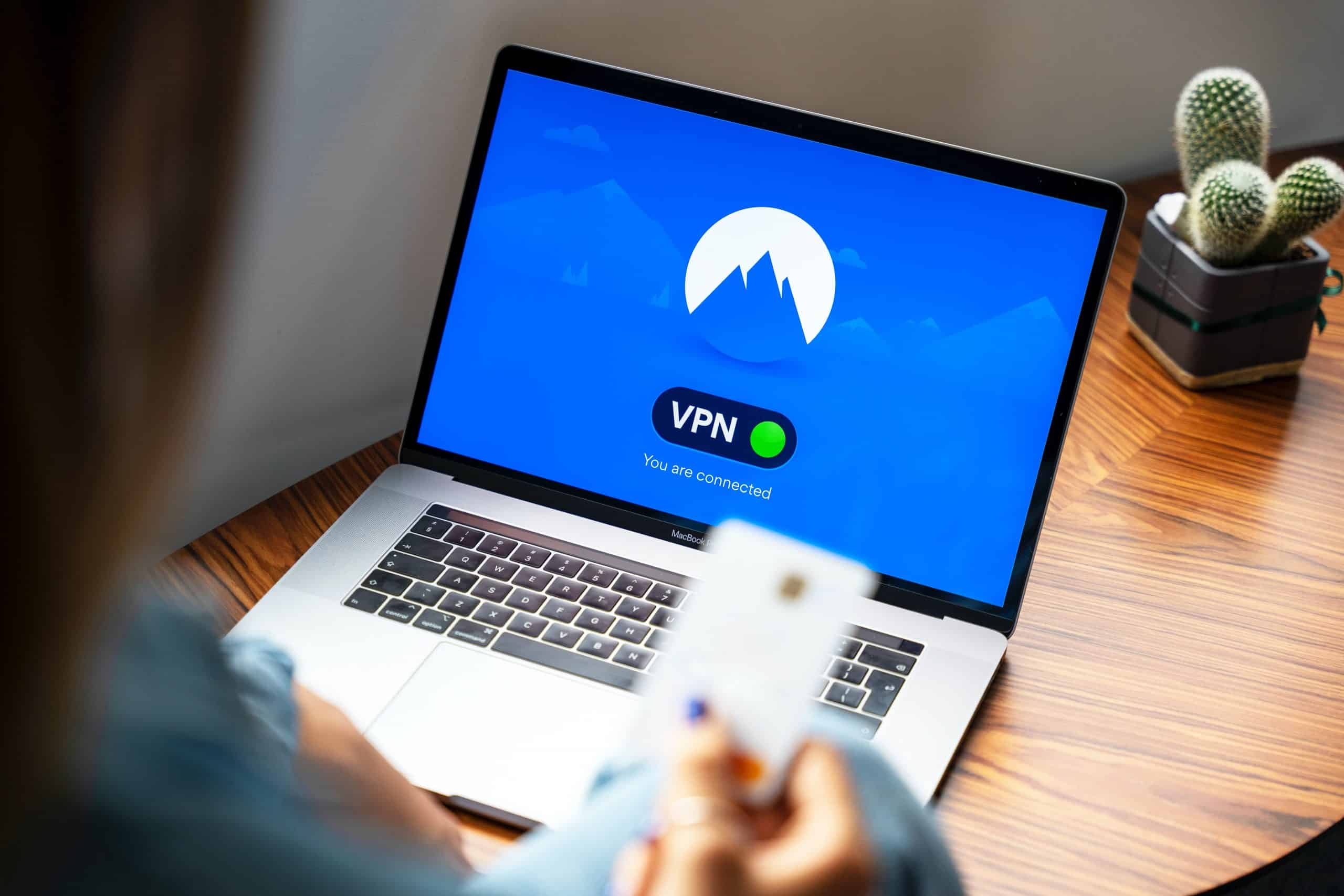
Nord VPN Newest Feature: Cybersecurity
Nord VPN’s newest feature, Threat Protection, gives users cybersecurity. This means protection from ads, trackers, and malware. One of the biggest worries of online users right now is how to not get tracked online when visiting various websites, and Nord VPN’s Threat Protection does this. The feature promises to neutralize any possible damage malware or tracker can do to your computer and information.
Nord VPN works on all platforms
Nord VPN covers a wide array of platforms and devices, making it one of the most flexible VPNs available today. It has an app for Windows, macOS, Linux, both desktop, laptops, and mobile, and even Android TV. It also has browser extensions for Google Chrome, Microsoft Edge, and Mozilla Firefox.
Offers a 30-day Money Back Guarantee
One of the top features we love about Nord VPN, and well, on some of the most trusted services and apps we buy online is the money-back guarantee.
This gives you time to try it, and risk-free, meaning they know their product will really work, are happy to serve you well, and put their name on the line. Refunding you if in any case, you didn’t love their service.
Unlimited Bandwidth
One of the main issues of using a VPN service is that you risk having slower internet when you want to securely browse while running a VPN. The good thing is this is not the case with Nord VPN.
It gives you unlimited strong bandwidth (based on your original connection), making sure you don’t risk having good internet speeds even while running a VPN. We all know we love our streaming online!
Proton VPN Top Features
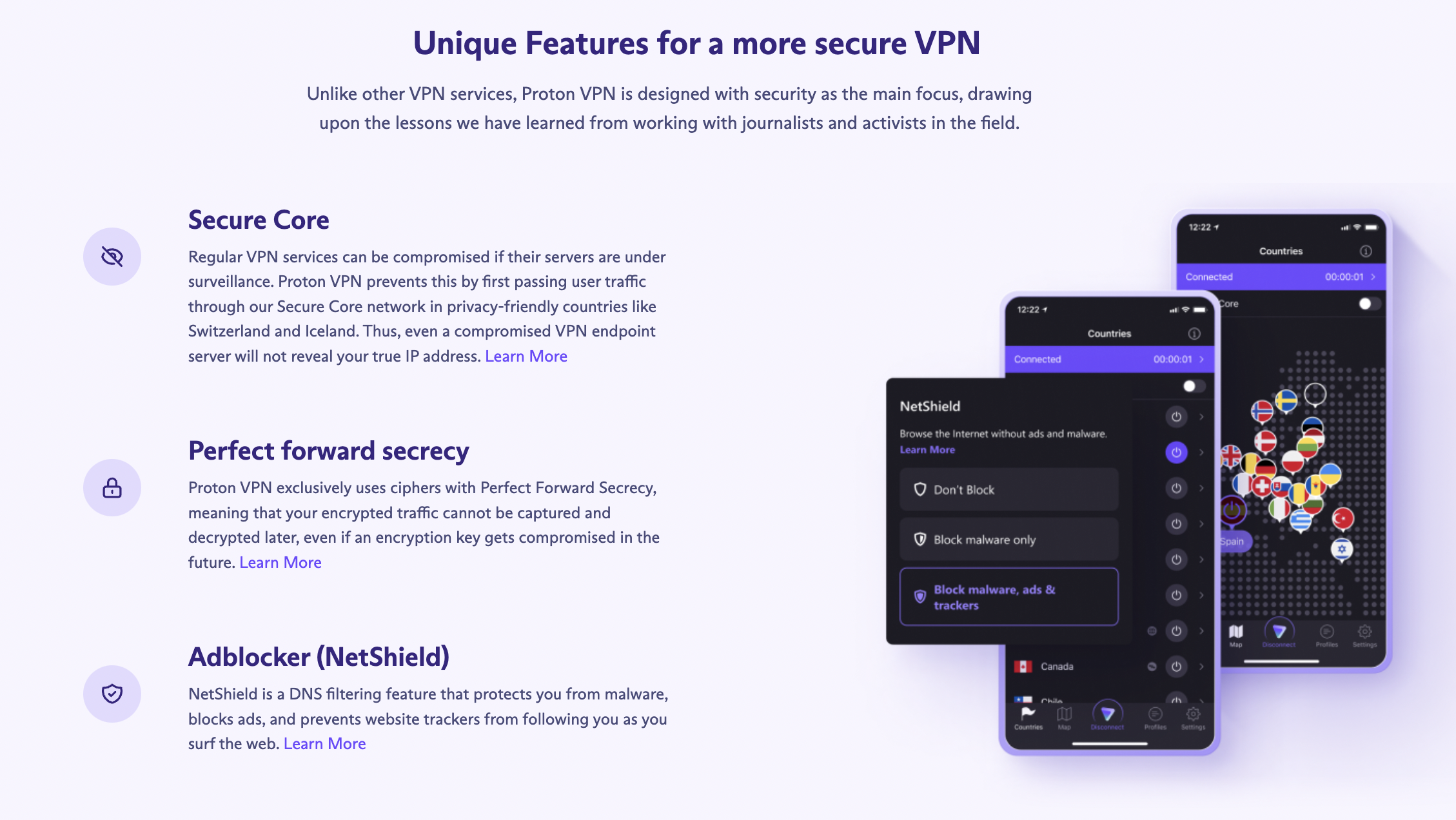
Free VPN
Just like Atlas VPN, one of our favorite features of Proton VPN is its Free VPN. For us, services that believe it is important for everyone to have a secure way of browsing the internet has good service at heart. And a free VPN is a very important box that Proton VPN checks.
VPN Accelerator – Fast VPN Speed with Proton VPN
According to Proton VPN, their VPN accelerator keeps browsing speeds at 400% speed. Wow! They have a 10 Gbps network that keeps your connection fast even while running a VPN, meaning you don’t have to risk problems streaming your favorite online shows, doing video calls, and connecting to your finance sites/banking sites.
Multi-Platform Support
Just like one of our favorites, the Nord VPN, Proton VPN also offers its VPN to a wide array of platforms – PCs running Windows and Linux, Mac computers, and laptops, smartphones running Android and iOS, Android TV, and even routers.
Multiple Devices
You can use your Proton VPN account to up to 10 devices simultaneously, which saves you money, and allows all your devices to have a secure way of browsing the internet, just with one account.
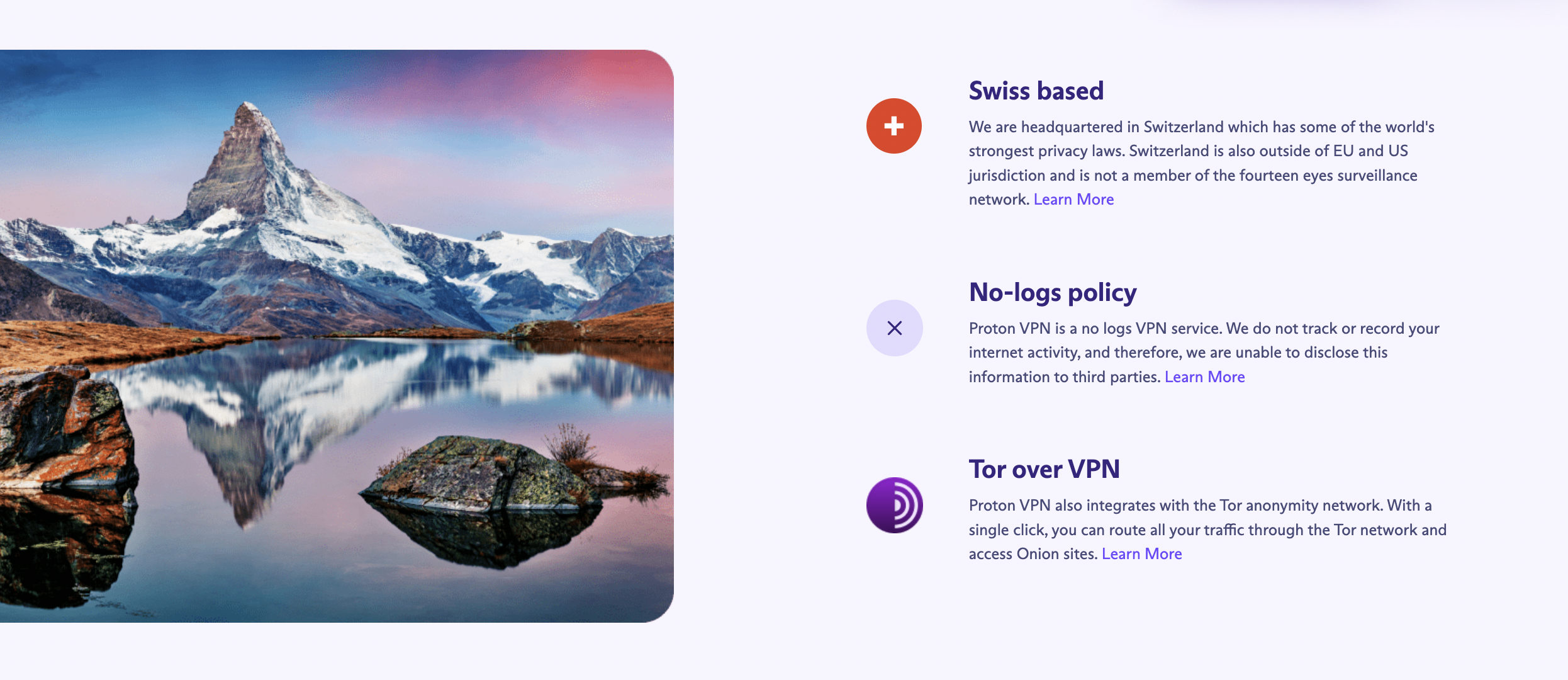
Swiss-based
Proton VPN is based and follows Switzerland laws. Because of this, you can trust that the company is covered and follows some of the strongest privacy laws you can imagine.
Adblocker – Proton VPN’s NetShield
Adblocker is definitely one feature that is a favorite amongst a lot of people. If you are someone who doesn’t love ads popping on your computer all the time, and of course, apps and extensions on your devices that installs trackers and malware without your consent, you’re protected from all of these with Proton VPN’s Netshield.
No Logs Policy
Yes, just like its Netshield, Proton VPN runs on your devices without leaving a tracking cookie. No fear that Proton VPN is selling your info to any third-party services.
Tor over VPN
One of Proton VPN’s most unique feature is its integration with the Tor network. For all our advance internet users out there, we know you’re celebrating! ha. With Proton VPN, you can esily route all your traffic through the Tor network, making your browsing activity anonymous and allowing you to access Onion sites.
IPVanish VPN Top Features
24/7 Support
24/7 Support and 365 days of live chat, email, and phone support are available for all your VPN questions and needs with IPVanish VPN.
High-speed Surfing
Download and Internet speed have no limits with IPVanish. The biggest con of using a VPN is that it can slow down internet connection however IPVanish lets you still connect to the internet with a strong connection.
Verified No Logs
All your internet actions are encrypted, no logs and no tracker from IPVanish.
Unmetered Connections
With IPVanish, you get an unmetered number of connections per IPVanish account. Connect as many devices (unlimited connections) to one IPVanish VPN account.
Money-back Guarantee
Test IPVanish for 30-days with money-back guarantee.
Surfshark VPN Top Features
Surfshark VPN Top Features

Surfshark VPN is easily one of the most popular VPNs right now, with its successful partnership with a lot of influencers for promotion. Let’s take a look at some of its best features to understand why it’s actually a good VPN for you to use.
Unlimited Bandwith
Surfshark VPN offers unlimited bandwidth which will let you use the internet for calls, video sessions, and streaming without worrying about speed. Browsing speed is of course one of the best worries when using the internet with a VPN, and with Surfshark VPN, it’s not a problem at all. If you’re using it for work and business, or if you just your online streaming, it will not disappoint.
Unlimited Devices
Surfshark VPN can be used simultaneously with an unlimited no. of devices. Now you don’t have to worry about picking which among your devices can be used with a VPN. Partnered with the multiple platforms that are supported by Surfshark VPN, you can get secure browsing for all the devices you have any time you want.
Surfshark VPN supports several platforms: Windows, macOS, and Linux for computers, Chrome, Firefox, Microsoft Edge, Android and iOS, and Android TV.

Split / Bypasser
The VPN Split Tunneling or Bypasser feature is something unique to the Surfshark VPN. It helps you pick certain services to run without a VPN, in case you need it. For example, if you’re router is connected to Surfshark, or let’s say your computer is connected to Surfshark VPN, and one service like Youtube is running slow, you can have Youtube run without VPN, while the rest of your browsing activity stays hidden, and running with VPN, within the same computer.
Kill Switch
Kill Switch is a feature where Surfshark VPN disconnects from the internet in cases you want to always hide your IP and use a VPN, but your connection suddenly drops. This means none of your information stays insecure, and you will automatically connect to VPN once the connection is back.
24/7 Support
Surfshark VPN also offers 24/7 support which is very helpful any time you need VPN support.
PIA – Private Internet Access VPN
PIA VPN Top Features

Open Source
PIA VPN or Private Internet Access VPN is Open Source. This means any developer or anyone can check how PIA is created – all open access with nothing to hide.
No Logs
PIA or Private Internet Access VPN doesn’t retain any logs of your actions, nothing is stored in their system, everything is private and encrypted.
Unlimited Bandwidth
There is no limit to the internet activities you can do, while connected to VPN. Browse, stream and download all you want, and stay in a private, untracked connection all the time.
AdBlocker and No Trackers and No Malware
PIA VPN has adblockers, makes sure there are no internet trackers that can track you, and protects your computer from any malware.
24/7 Live Support
24/7 live support is available with PIA VPN so whatever questions and support you need, you can get it. 24/7.
Advanced Split Tunneling
Advanced Split Tunneling allows you to be connected to the internet and supported by a VPN, and puts some sites in exception. Let’s put an example here. If your router or your whole computer is connected to the VPN, a site let’s say Youtube or a Bank site can be inaccessible or slow. You can add it to the exemptions so you can access particular sites outside VPN, while at the same time still running it for the whole computer.
CyberGhost Top Features
High Speed VPN
Getting High Speed Connection while connected to a VPN is one of the most sought out feature since the beginning of VPNs releases as they usually slow down internet connection. Cyberghost is one of the VPNs featuring fast speeds.
45-Days Money Back Guarantee
To raise the bar even higher, Cyberghost although not giving out a free version, is giving you 45-days to test out their plan. That’s ample time to experience its strong VPN features.
24/7 Support
Have questions anytime, Cyberghost offers 24/7 Support.
No Logs Policy
No logs policy means no trackers for any activity that you’re doing.
Kill Switch
The Kill Switch is the Cyberghost VPN Automatic Switch that disconnects you from the internet whenever your VPN drops. This means that if you decide to turn on your VPN to get private connection (let’s say you’re browsing in a public open wifi, you won’t have to worry whether you accidentally get disconnected to the VPN. Your internet is weak and gets disconnected and everything is off.
Unlimited Bandwidth and Traffic
No limits to the number of connections you can have from one account with Cyberghost. You can connect all your devices and tv, and even have other family members use your VPN at the same time.
Ad/malicious content blocking
If you hate ads and other malicious content over the internet, Cyberghost VPN helps you block these.
Atlas VPN Top Features

Now, there are a lot of VPN companies to choose from, and in this review, we’re going to tell you more about Atlas VPN, our chosen VPN service. We tested AtlasVPN as an option for the best free VPN Android service, and even for the best free VPN on Mac.
Here’s a quick comparison of the features they have, versus other VPN services out there. Okay, now here’s a breakdown of all the features that we’re loving with AtlasVPN right now.
You can use it on unlimited devices.
Now we don’t want to have to get different subscriptions just for a VPN. It’s important, yes. But if we have an option to go a trusted service without sacrificing spend, then we’ll definitely go for that. We suggest you do as well.

It has Ad blockers
Now, this is important for a lot of people, in addition to viewing experience being better, it feels better to know that you have less tracking on your activities online. So yes, to ad blockers. Hopefully, you’re not using it while browsing our site though! haha But seriously, privacy is important. No one needs to track you if you did not let them, and more so, if you are unaware of it.
AtlasVPN has email protection.
Some of our most important work is communicated through emails. More often than not, you share sensitive information in these emails. It would be nice to feel comfortable that you have protection whether you are exchanging emails with your family members or sending sensitive information for work and with your clients.
It lets you do 4K Streaming.
Now, this is one of our favorite features. One of the most normal things that happen when you’re connected to a VPN is that the internet slows down heavily. This is why usually if you’re already on a weak connection, you don’t want to be connected to a VPN because it will weaken your connection even more. This is the reason we love AtlasVPN.
It doesn’t take so much wifi power from your connection that you can keep on streaming even 4K videos on your computer. Gotta love keeping access to all the series and movies you’re following while having a secured connection!
READ OUR FULL REVIEW OF ATLAS VPN HERE + DISCOUNT CODE INSIDE
FINAL VERDICT – Best VPN for Digital Nomads
Best Free VPN for Digital Nomads
We choose both Proton VPN and Atlas VPN for free versions. Trusted VPNs and have good free plans you can trust, with 30-day money-back guarantees in case you want to test some of their paid plans.
Best Paid VPN for Digital Nomads
All the VPNs we mentioned here are great. Our top favorites are Surfshark VPN and Nord VPN for the paid plans.
Best Paid VPN with Combo
One of the special VPN in the list is ExpressVPN. Their paid plans are higher than the others, however, getting an ExpressVPN plan includes getting the Express VPN Keys, a password manager. As a digital nomad, you would have to remember a lot of logins and passwords, both for work and personal purposes.
You can’t expect yourself to remember everything, and just like us, we like to use a good and trusted password manager. If you haven’t have one yet, and is also looking to have a password manager, the paid ExpressVPN plans is a great choice.
Safe browsing friends!
About the Author: Ruben, co-founder of Gamintraveler.com since 2014, is a seasoned traveler from Spain who has explored over 100 countries since 2009. Known for his extensive travel adventures across South America, Europe, the US, Australia, New Zealand, Asia, and Africa, Ruben combines his passion for adventurous yet sustainable living with his love for cycling, highlighted by his remarkable 5-month bicycle journey from Spain to Norway. He currently resides in Spain, where he continues sharing his travel experiences with his partner, Rachel, and their son, Han.
