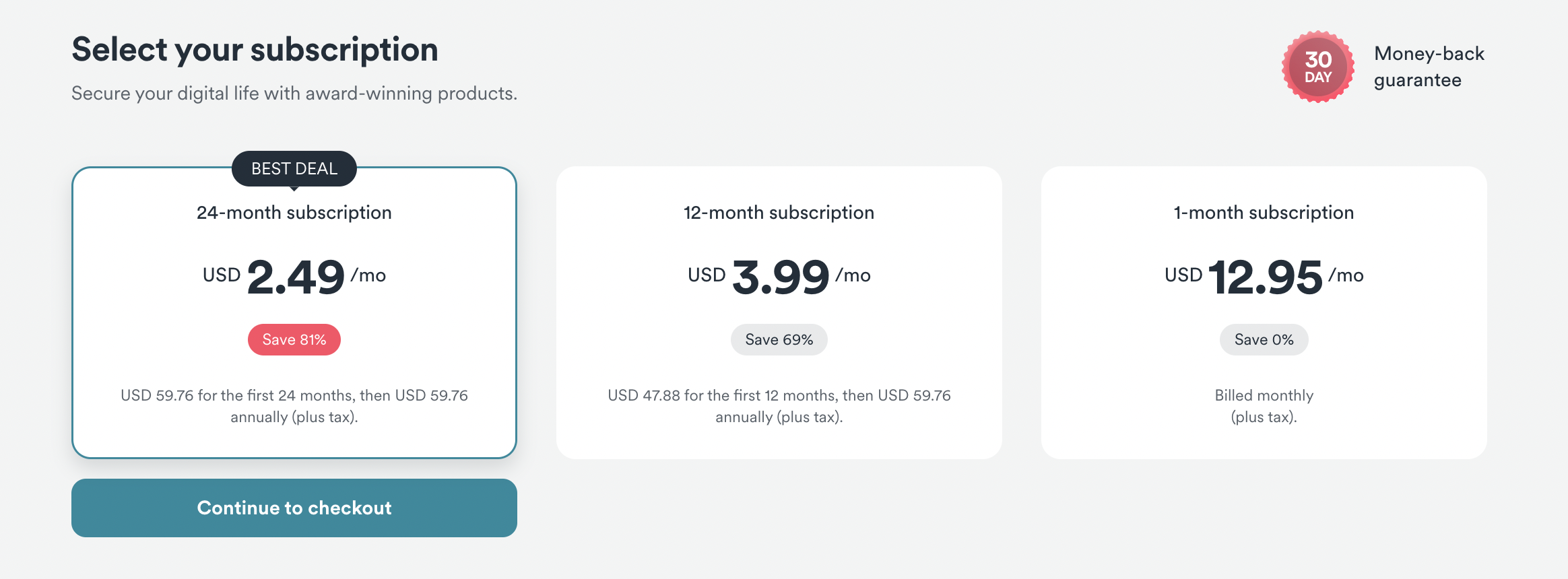Last updated on January 28th, 2024 at 03:25 am

PIA VPN vs Surfshark VPN – Here’s a toe to toe review of 2 of the best VPNs on the internet today. Which VPN should you choose to help you secure your browsing on the internet? Read here best VPN for Digital Nomads
Read here: Atlas VPN full review, Atlas VPN vs Proton VPN, Atlas VPN vs Nord VPN, Nord VPN vs Surfshark VPN, Revolut vs Wise, Atlas VPN vs Surfshark VPN Express VPN vs Surfshark VPN, ExpressVPN vs PIA VPN and Proton VPN vs Surfshark VPN
In this article, we compare PIA VPN vs Surfshark VPN: their Top VPN features, VPN Pricing, Pros and Cons, and our VPN of choice of Surfshark VPN vs PIA VPN.
What is a VPN – PIA VPN vs Surfshark VPN
First, Let’s talk about VPNs. In simple terms, VPN means a “virtual private network“. When a VPN is running on your computer, your IP address (your computer’s address while browsing the internet) is hidden and protected, so no one can track the activities you’re doing while browsing.
And no, this doesn’t mean VPN is only for those who have “something to hide”. Nowadays, hackers and other people or apps are tracking our actions over the internet without our approval. The danger of being tracked is heightened when you are using public wifi.
Think about airports, transport stations, coffee shops, and malls – anywhere you have free wifi access. Your internet activity is even more insecure in these situations.
This is why having a VPN installed and running on your devices is very important.
Read here: Airalo vs Holafly, Airalo vs Nomad, Ubigi vs Airalo, Glocalme vs Skyroam Solis and Wise vs Payoneer
Internet Security and VPNs? Do they really protect us – PIA VPN vs Surfshark VPN
VPNs are the best ways we can secure ourselves from browsing the internet privately and safely wherever we are accessing the internet. Let’s look at PIA VPN vs Surfshark VPN‘s top features.
PIA vs Surfshark VPN – Here’s a toe to toe review of 2 of the best VPNs on the internet today. Which VPN should you choose to help you secure your browsing on the internet?
PIA VPN Top Features – PIA vs Surfshark VPN

Open Source – PIA vs Surfshark VPN
PIA VPN or Private Internet Access VPN is Open Source. This means any developer or anyone can check how PIA is created – all open access with nothing to hide.
No Logs
PIA or Private Internet Access VPN doesn’t retain any logs of your actions, nothing is stored in their system, everything is private and encrypted.
Unlimited Bandwidth
There is no limit to the internet activities you can do, while connected to VPN. Browse, stream and download all you want, and stay in a private, untracked connection all the time.
AdBlocker and No Trackers and No Malware
PIA VPN has adblockers, makes sure there are no internet trackers that can track you, and protects your computer from any malware.
24/7 Live Support
24/7 live support is available with PIA VPN so whatever questions and support you need, you can get it. 24/7.
Advanced Split Tunneling
Advanced Split Tunneling allows you to be connected to the internet and supported by a VPN, and puts some sites in exception. Let’s put an example here. If your router or your whole computer is connected to the VPN, a site let’s say Youtube or a Bank site can be inaccessible or slow. You can add it to the exemptions so you can access particular sites outside VPN, while at the same time still running it for the whole computer.
Surfshark VPN Top Features – PIA vs Surfshark VPN

Surfshark VPN is easily one of the most popular VPNs right now, with its successful partnership with a lot of influencers for promotion. Let’s take a look at some of its best features to understand why it’s actually a good VPN for you to use.
Unlimited Bandwith
Surfshark VPN offers unlimited bandwidth which will let you use the internet for calls, video sessions, and streaming without worrying about speed.
Browsing speed is of course one of the best worries when using the internet with a VPN, and with Surfshark VPN, it’s not a problem at all. If you’re using it for work and business, or if you just your online streaming, it will not disappoint.
Unlimited Devices
Surfshark VPN can be used simultaneously with an unlimited no. of devices. Now you don’t have to worry about picking which among your devices can be used with a VPN. Partnered with the multiple platforms that are supported by Surfshark VPN, you can get secure browsing for all the devices you have any time you want.
Surfshark VPN supports several platforms: Windows, macOS, and Linux for computers, Chrome, Firefox, Microsoft Edge, Android and iOS, and Android TV.

Split / Bypasser
The VPN Split Tunneling or Bypasser feature is something unique to the Surfshark VPN. It helps you pick certain services to run without a VPN, in case you need it.
For example, if you’re router is connected to Surfshark, or let’s say your computer is connected to Surfshark VPN, and one service like Youtube is running slow, you can have Youtube run without VPN, while the rest of your browsing activity stays hidden, and running with VPN, within the same computer.
Kill Switch
Kill Switch is a feature where Surfshark VPN disconnects from the internet in cases you want to always hide your IP and use a VPN, but your connection suddenly drops. This means none of your information stays insecure, and you will automatically connect to VPN once the connection is back.
24/7 Support
Surfshark VPN also offers 24/7 support which is very helpful any time you need VPN support.
VPN Pricing: PIA VPN vs Surfshark VPN
PIA VPN Pricing – Private Internet Access VPN

Private Internet Access VPN offers really good pricing for their VPN plans. The best price is the $2.03/month for 3 years, plus 3 months free. Yes it’s a long plan, however usually having a VPN is something you might want to have for a longer time, if not all the time, so it’s definitely a good and affordable investment.
If you only want to go for a year, it’s $3.33/month although the monthly option sets you back at $11.95/month. All plans give you a 30-day money back guarantee.
Surfshark VPN Pricing
Surfshark VPN doesn’t offer a free version of their VPN, however, the first time you buy their subscription, you can easily try it with a risk-free 30-day money-back guarantee.
If you are running devices on macOS, iOS, and Android, you get a 7-day FREE trial. The $2.49/month for 24 months plan is definitely the cheapest plan of Surfshark VPN and can go up to $12.95 if you want to pay monthly.
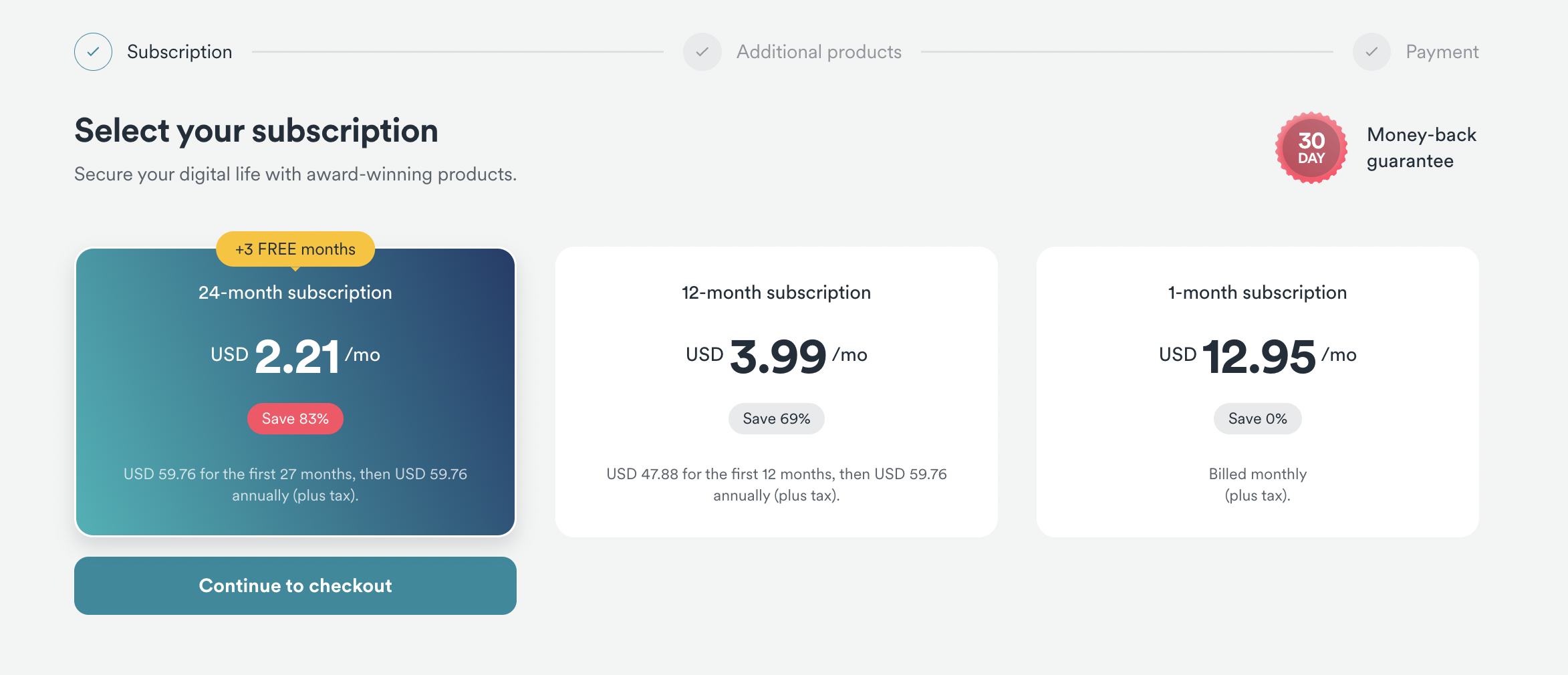
Currently, as part of Surfshark VPN’s back-to-school deal, they are offering $2.21/month for the first 24 months of signing up with Surfshark. Surfshark VPN gives you 3 months free with their normal 24-month plan.
PIA VPN vs Surfshark VPN Pros and Cons
PIA VPN Pros
Being an open source software definitely gives Private Internet Access VPN a more trustworthy vibe. We love it about them. The pricing is really good and it’s definitely a fully-packed VPN software.
PIA VPN Cons
We only see one CON which is the zero offer of a free plan which other VPNs offer like Atlas and Proton – safe VPNs are definitely safe to use.
Surfshark VPN Pros and Cons
If you want a fully-featured VPN, we suggest Surfshark VPN. For $2.21/month for 2 years + 3 months free and you get everything you’ll need. Safe browsing for all devices you own, all platforms.
Let us know what you think of Surfshark VPN vs PIA VPN and if you have questions!
About the Author: Ruben, co-founder of Gamintraveler.com since 2014, is a seasoned traveler from Spain who has explored over 100 countries since 2009. Known for his extensive travel adventures across South America, Europe, the US, Australia, New Zealand, Asia, and Africa, Ruben combines his passion for adventurous yet sustainable living with his love for cycling, highlighted by his remarkable 5-month bicycle journey from Spain to Norway. He currently resides in Spain, where he continues sharing his travel experiences with his partner, Rachel, and their son, Han.