
We write a full guide on tips how to avoid roaming when traveling.
When traveling abroad, managing roaming costs is crucial to avoid unexpected bills. Here are some strategies to help you avoid roaming fees.
Read here Best International Sim Card for International Travel, the comparison International Roaming vs eSIM and best eSIM for Europe
BOOK YOUR TRAVEL INSURANCE
Two of our favorite travel insurance: Heymondo Vs Safetwing cheapest travel Insurance. You can get for $135 USD your Heymondo Travel Insurance with Heymondo discount code valid for 90 days. Read our full comparison of Genki vs Safetywing Travel Insurance Review and the comparison Heymondo vs Genki
What is International Roaming?
International roaming allows you to use your existing mobile phone plan’s voice, text, and data services when traveling outside your home country. It is typically provided by your mobile network operator, and you’ll be charged based on the rates and fees set by your carrier.
Tips To Avoid Roaming When Traveling

- Turn Off Data Roaming
Go into your phone’s settings and disable data roaming. This prevents your phone from using mobile data abroad.
Devices: Most smartphones have this option under “Cellular” or “Mobile Data” settings.
- Use Wi-Fi
Connect to Wi-Fi whenever possible to access the internet without using your data plan. Many hotels, cafes, and public spaces offer free Wi-Fi. Always ask for the network and password.
- Purchase a Local SIM Card
Buy a local SIM card when you arrive at your destination. This allows you to use local networks at a much cheaper rate than roaming. Make sure your phone is unlocked before you travel so you can use a new SIM card.
- Consider an eSIM
Buy an eSIM card that works in multiple countries. These are often available online. You can find cheap data packages or unlimited data packages. Our favorite ones are Airalo, Holafly and Maya.
Check the most popular eSIM: Airalo eSIM, Maya Mobile and Holafly eSIM (USING CODE GAMINTRAVELER FOR A DISCOUNT)
- Check for International Plans with Your Provider
Before you travel, check if your current mobile provider offers an international travel plan. Some providers have plans that you can turn on just for the duration of your trip, offering more affordable rates for calls, texts, and data.
- Download Maps and Guides for Offline Use
Use apps like Mapsme, Google Maps or CityMaps2Go that allow you to download maps and travel guides to use without a data connection.Access directions and information without needing internet access.
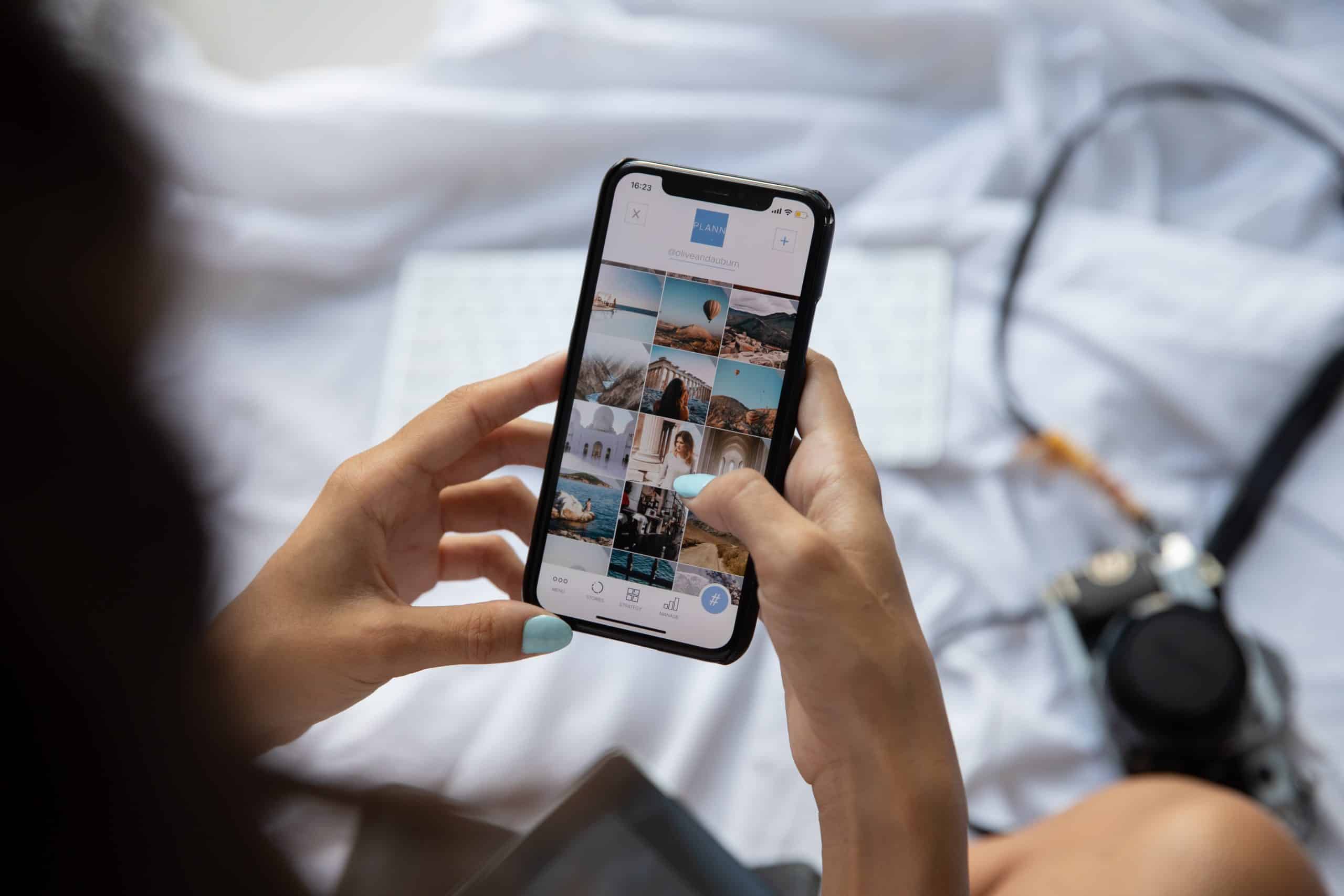
- Use Messaging Apps Over Wi-Fi
Use apps like WhatsApp, Messenger, or Skype to communicate over Wi-Fi instead of using SMS or voice calls that might incur roaming charges. Ensure your contacts also use the same services to stay connected.
- Monitor Your Usage
Keep track of how much data and how many calls or texts you use if you choose to use your home plan for roaming. Many mobile providers offer apps that help monitor usage and manage costs.
- Enable Airplane Mode
Switch your phone to airplane mode and only turn off airplane mode when you’re connected to Wi-Fi. This completely avoids any accidental roaming charges.
Implementing these strategies can significantly help in managing your mobile usage and keeping costs low while traveling internationally. Always plan ahead to choose the best options based on your destination, length of stay, and mobile needs.
About the Author: Ruben, co-founder of Gamintraveler.com since 2014, is a seasoned traveler from Spain who has explored over 100 countries since 2009. Known for his extensive travel adventures across South America, Europe, the US, Australia, New Zealand, Asia, and Africa, Ruben combines his passion for adventurous yet sustainable living with his love for cycling, highlighted by his remarkable 5-month bicycle journey from Spain to Norway. He currently resides in Spain, where he continues sharing his travel experiences with his partner, Rachel, and their son, Han.
